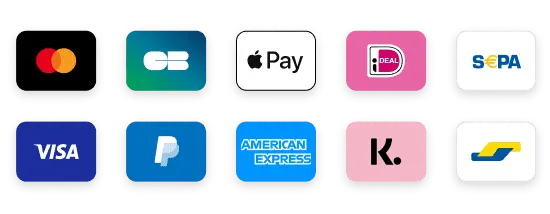Can IPTV Be Put On A Now TV Stick?
Yes, you can add IPTV to a Now TV stick, although there are limited IPTV apps available. This opens up a world of possibilities beyond the standard apps pre-installed on your device.
1. Get An IPTV Subscription
First, ensure you have an IPTV subscription from a preferred provider. If you’re new to IPTV, test a few providers to find one that suits your needs.
2. Download An IPTV App On Your Now TV Stick
After purchasing a subscription, choose an IPTV app from the Now TV Stick’s app store.
- From the home screen, select “Apps.”
- Search for IPTV Smarters Pro.
- Click on Get to download and install the app.
For a more detailed guide, visit Installing IPTV On A Now TV Box.
3. Set Up The IPTV Smarters Pro
Enter the IPTV details (server URL, username, password) from your provider into the IPTV Smarters app.
Learn more about setting up IPTV Smarters with your chosen provider in our How To Set Up IPTV Smarters guide.
4. Start Watching The Live IPTV Channels
With IPTV Smarters loaded with your provider’s details:
- Go to the Live TV tab.
- Choose an IPTV channel.
- Click on the channel to start streaming.
You can also use the EPG section for a detailed TV guide.
Final Thoughts
Installing IPTV on a Now TV Stick is straightforward and expands the capabilities of your device. Enjoy a broader range of entertainment options with IPTV.
FAQs:
Q: Do I need a specific type of IPTV subscription for a Now TV Stick? A: No, most standard IPTV subscriptions should work, but ensure the provider supports the IPTV Smarters Pro app.
Q: Can I watch IPTV channels from different countries on my Now TV Stick? A: Yes, depending on your IPTV provider’s offerings, you can access channels from various countries.
Related Articles: